Sharepoint comes with four selector controls to choose destination elements for the operations. These controls can be used in custom administration pages. You can locate this controls under
Microsoft.SharePoint.WebControls namespace. To add selector controls you have include following page directive:SiteAdministrationSelector
SiteAdministrationSelector control allow user to get or set the site collection.
WebAdministrationSelector
WebAdministartionSelector allow user to gets or sets the Web. The web selector requires that SiteSelector not be a null reference. So you have to use SiteAdministartionSelector to use this control.
ListAdministrationSelector
ListAdministrationSelector allow user to get or set the List or Document Library. The List selector requires WebAdministartionSelector. So if you want to use list selector then you have to use WebAdministartionSelector as well as SiteAdministrationSelector.
To get the selected values from above controls use
CurrentItem property:



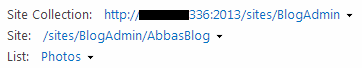

No comments:
Post a Comment